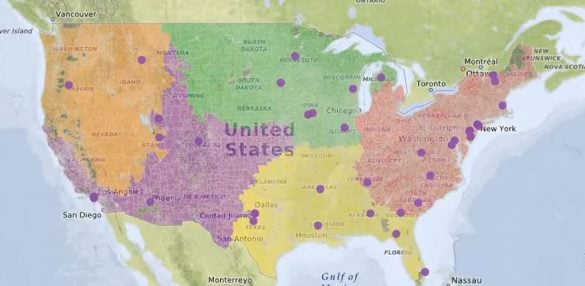
Are you searching for the best way to visualize critical data in your company and obtain the required insights and information out of them? Or, do you want to know the most reliable way to do territory management in your Salesforce Customer Relationship Management (CRM) and easily? If you are, keep on reading.
This article will discuss what Salesforce Maps is, its features, drawbacks, and alternative mapping solutions.
Table of Contents
Salesforce Maps is an app for Salesforce that offers location-based visualization of critical customer data effortlessly, that is accessible from mobile devices or desktops. Salesforce maps allow you to visualize your businesses’ location data and gain spatial insights from them. The insights and information gained from sales mapping are the keys to developing and enhancing field processes in your company and accelerating profits.
Salesforce Maps acts as a location intelligence and map visualization engine that combines with Salesforce CRM. As a result, the territory management process can be simplified while gaining the core benefits of location intelligence. One of the objectives of Salesforce Maps is to allow reps to spend less time planning and more time building long-term relationships with the customers.
Salesforce Maps will assist you in generating territories for field sales reps and have a view of the results quickly. In addition, you can use the Routes tab of Salesforce Maps to outline routes. This makes sure that the field reps will increase their time in the field while acquiring the maximum coverage out of every territory.
Salesforce Maps Mobile can send maps to your favorite navigation apps including Google Maps, Apple Maps, and Waze. The Salesforce Maps app is available from the Salesforce AppExchange. You are allowed to use Salesforce Maps as a trial for 72 hours once it is installed. It is essential to configure the app accurately for the sales team to use.
1. Visualize, maintain and control sales territories and sales data
Sales managers can use salesforce Maps to maintain and manage geographical sales territories and balance them using Salesforce CRM data. The categories will depend on the type (e.g., customer locations, new or present customers, customer income and profit, product specifications, account type, etc.) taken to separate them.
Furthermore, Salesforce maps can visualize the income or profit and rep exercises together with sales measures in sales territories on a map-based view. This will assist you in generating selections and conclusions based on the location.
2. Generate enhanced sales routes
Generate enhanced sales routes for the specified sales territories. As a result, the reps will be given the most optimized routes to visit customers and leads.
3. Search for the nearby customers
With Salesforce Maps, you can search for nearby customers who are simply a few kilometers away. This is achieved due to the capability of the sales reps to look for the active accounts within a specific radius.
4. Pay more attention to the field reps’ prospect service appointments
With Salesforce Maps, you can generate weekly schedules with a 7-day sales schedule formulated on Einstein or Pardot scores.
5. Share and cooperate
Salesforce Maps includes calendars and maps that team members can share quickly and easily. With this feature, you can share, cooperate, and view team members’ schedules, routes, and territories.
Maptive is mapping software that provides almost all features of Salesforce Maps. One of the key features of Maptive is that it has automated its territory optimization with the help of WeMapSales algorithms. WeMapSales are experts in the field of territory optimization and location intelligence technologies. WeMapSales integration provides the most advanced set of features and options for sales territory mapping on the market.
With Automated Territory Optimization (ATO) (coming soon), sales team managers can accomplish their activities in minutes rather than in days. In addition, as a result of Automated Territory Optimization (ATO), effective territories can be created while increasing sales by matching accounts to the sales workforce based on sales numbers, geographical boundaries, market size, and potential.
Using the Salesforce integration between location intelligence and sales and key business data is necessary to enhance the productivity and performance of your sales team. Furthermore, sales managers should prioritize territory mapping as it assists in enhancing and improve the achievements of the field sales team.
Brad Crisp is the CEO at Maptive.com, based in Denver, CO and born in San Francisco, CA. He has extensive experience in Business Mapping, GIS, Data Visualization, Mapping Data Analytics and all forms of software development. His career includes Software Development and Venture Capital dating back to 1998 at businesses like Maptive, GlobalMojo (now Giving Assistant), KPG Ventures, Loopnet, NextCard, and Banking.
