Give your maps new levels of detail with satellite images. Easily swap between standard and satellite map views to create the ideal map for your project.


Satellite mapping software utilizes images taken from the government, NASA, or business-owned satellites. These images are far more detailed than traditional map images and even aerial imagery.
While most maps only include select information about the Earth’s surface, high-resolution satellite images contain every geological formation, manmade structure, and piece of foliage.
This makes maps created with satellite images ideal for projects that need to showcase geographic landforms, such as mountain ranges and crevices, and landmarks like buildings, roads, and highways.
The increased detail is made even more clear when you zoom in on satellite maps. See slight changes in elevation, patches of vegetation, and the exact location of any building.
Satellite maps are perfect for a wide range of tasks, including:
Analyze the topography of a piece of land to see if it’s suitable for residential or commercial development.
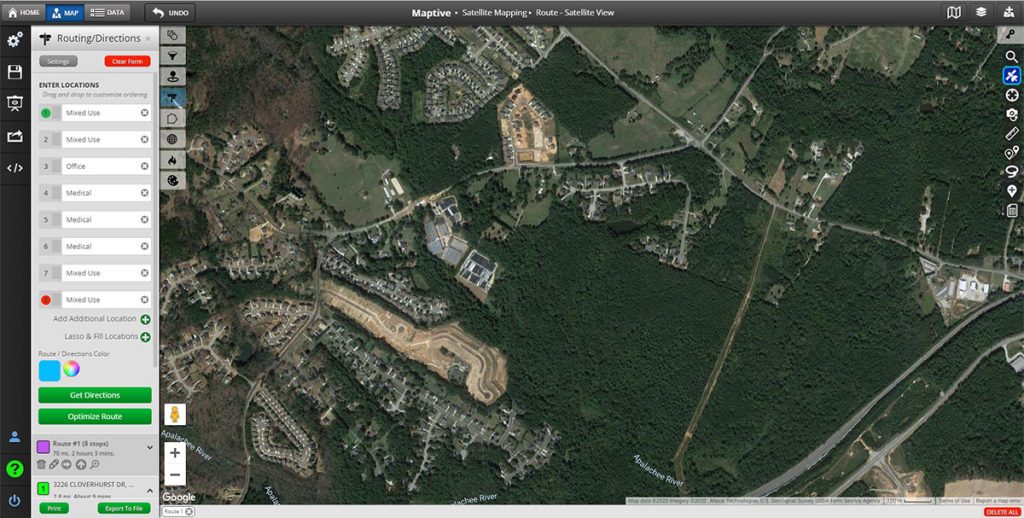
Evaluate a larger area for urban development and scout sites for important infrastructure. Plan out urban planning projects using aerial views and Maptive’s drawing tools. Overlay images directly on top of maps to add depth to your projects.

Plot the locations of properties you’re interested in and see if the structures on site are as advertised.
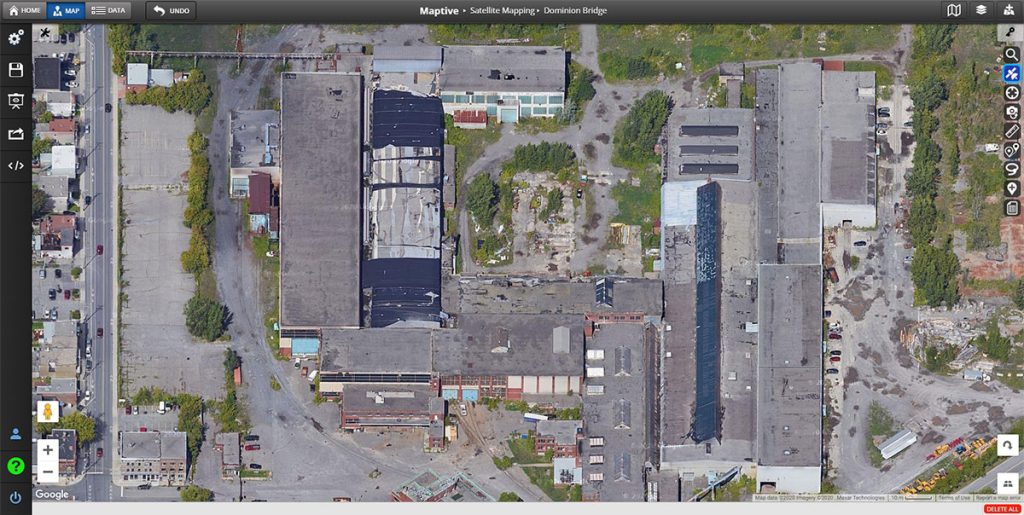
Just like traditional maps, satellite imagery is customizable. Use your data sources and Maptive’s large toolbox to build personalized maps for your projects.
Sign up for a Maptive free trial account. Try Maptive for free and explore the many mapping tools we have to offer.
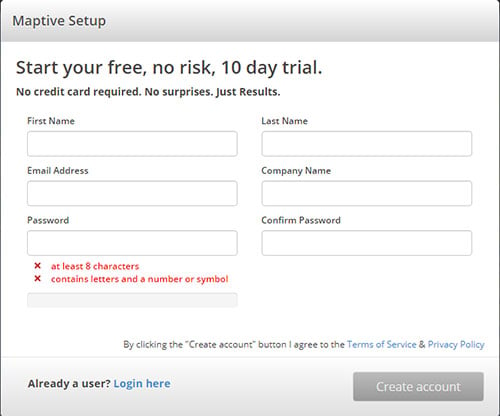
Upload or input your data. Upload datasets directly from an existing Excel spreadsheet, copy and paste your data into Maptive, or enter it manually by placing points on the map.
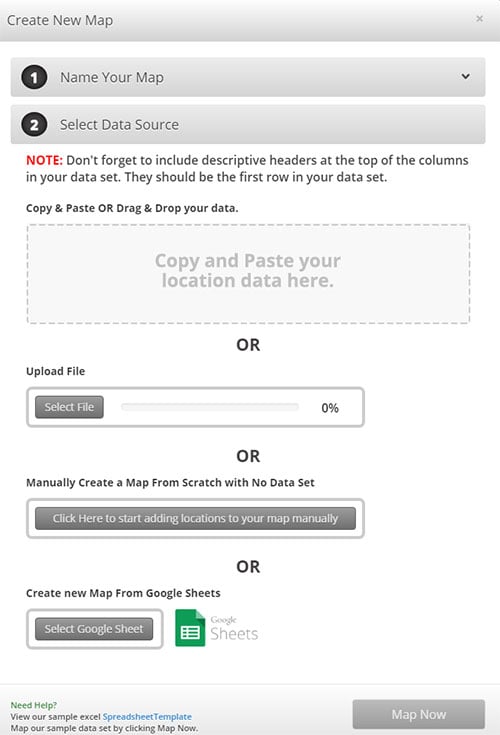
Select “Map Now” to view your map. Your location data is now plotted on a beautiful interactive map.
Switch to Satellite View. Click the “Satellite View” button on the right side of the screen to use a satellite image for your map. Maptive is powered by Google Maps, giving us access to all of their satellite imagery.
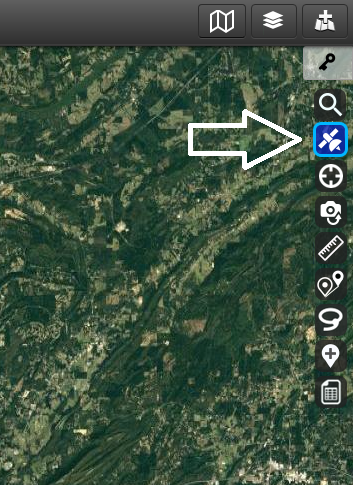
Select your view. Observe a worldview of the entire globe or zoom in on a particular area of interest. Use the built-in search feature to find locations of interest or to add markers on the map.
Customize your map. Maptive makes data visualization easy. Use heat maps, boundaries, demographic data, the drawing tool, data filters, and other features to bring your data to life and personalize your map.
Maptive offers the latest in interactive mapping technology. Here are a few reasons to choose our platform for your next project:
No credit card required. No surprises. Just Results.
START MAPPING NOW