Struggling to find patterns in your data? Maptive’s boundary tool takes your location data and maps it within predefined boundaries, like states, zip codes, counties, etc. There are myriad uses for this technology: sales territory mapping, strategic planning, density heat maps, granular data analysis, and more.


The Boundary Tool allows you to add geographic boundaries to a map that also contains your data. You can then easily associate a column of your data to the individual borders that are on the map. This lets you display your data inside the boundaries on the map with just a few clicks. For example, if you have sales data from all over the world, you could use the boundary tool to aggregate that data into each country.
Then you could shade those countries a different color based on total sales. The result is a map that can help you better visualize your data and, when put into a presentation, can help make your point quickly to other decision-makers in your business.
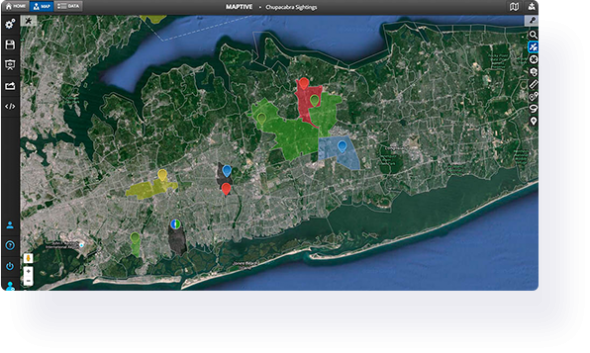
Sign up for a free test run of Maptive and our marvelous tool kit.
Start with street addresses or other location-based data. Then, upload your data via an Excel spreadsheet, Google Sheets, or your CRM data. Or copy and paste.
Once your data populate on the Google map, click on the Boundary/Geographic Territory Tool in your toolkit on the left-hand side of your map.
From there, choose the desired boundary type (state, zip code, postal code, etc.) and what kind of fill you would like the boundary to have (if any). There are several boundary fill types:
Whether you want to customize a map of the counties in the United Kingdom, the postal codes in Australia, the congressional districts in the United States, or the postal codes in Spain, a boundary map created with Maptive’s easy-to-use boundary tool is your ticket to better understanding your location-based data.

So, whether you are a researcher or the head of a sales team, a franchiser, a high school student, or a campaign manager, a boundary map can answer additional questions that a standard spreadsheet cannot.
Ready to learn more about what you can do with a Maptive boundary map? It’s time to zoom in.
No credit card required. No surprises. Just Results.
START MAPPING NOW