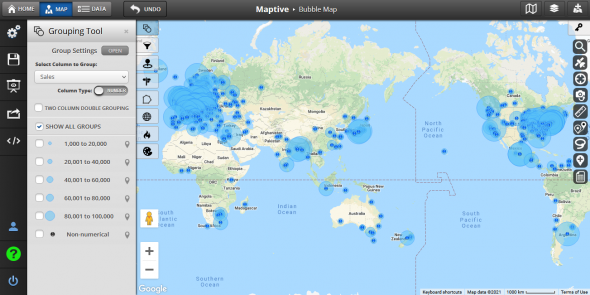
Overwhelmed by your data sets? Afraid your valuable insights will be obscured by cluttered and complicated mapping?
Mapping without the right tools doesn’t solve your problem—it turns it into a new one. After all, you want to discover otherwise hidden insights, not hide them again in another format.
Maptive understands this: your data can change your business. And the more data you have, the more important it is to visualize it in a simple, concise, and actionable manner.
Enter bubble maps, Maptive’s powerful solution for transforming big data into meaningful data.
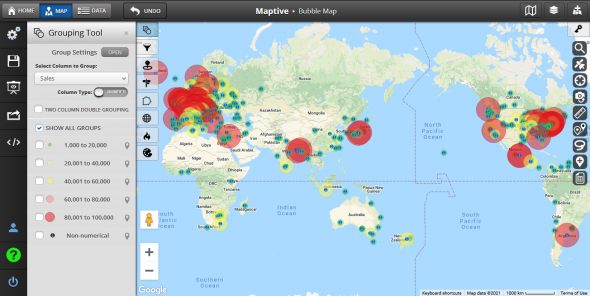
Maps are the easiest, most comprehensive, and most easily-understood method of data visualization. Why? Spread out over a map, pin markers help you see big-picture ideas, trends, and insights in your data. However, too many plot points can conceal those very benefits and hold your business back.
Bubble maps restore your data’s clarity and bolster your map’s benefits, without sacrificing important data. Designed to manage especially large volumes of data, Maptive’s bubble maps are ideal for visualizing the magnitude of values contained within a location’s data.
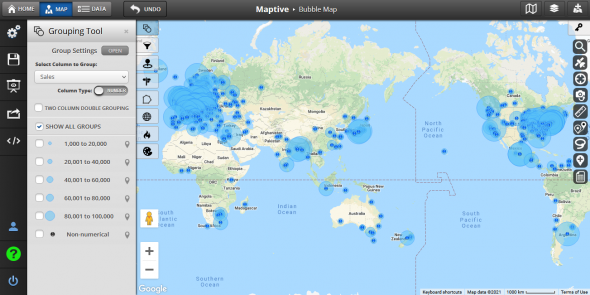
Bubble maps visualize your column data values into circles (bubbles) radiating from your pin markers. Each bubble measures the magnitude of a location’s data relative to all other locations, making it easier to process very large volumes of data on a map. Simply put, the bigger the bubble, the greater the value of one of that location’s data points.
Get insights easier and navigate your maps smoother with bubble maps. Bubble maps clean your cluttered maps and visualize your location data in a meaningful way.
Maptive makes it easy to create bubble maps in a matter of clicks.
To do this, start by creating a free maptive account.
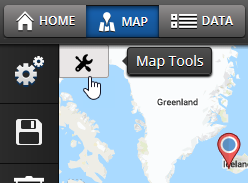
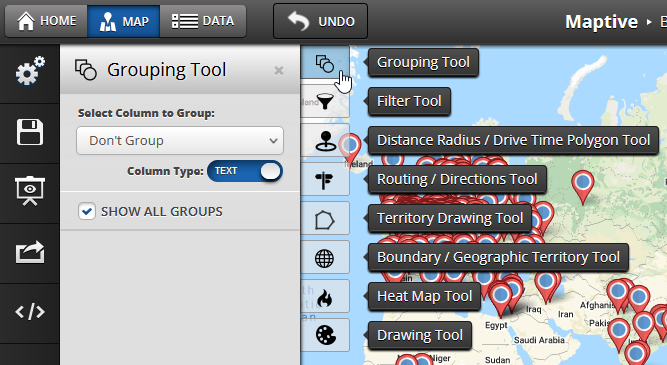
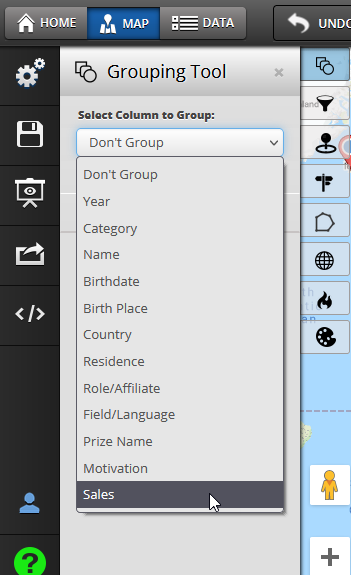
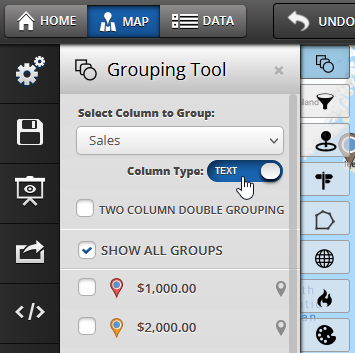
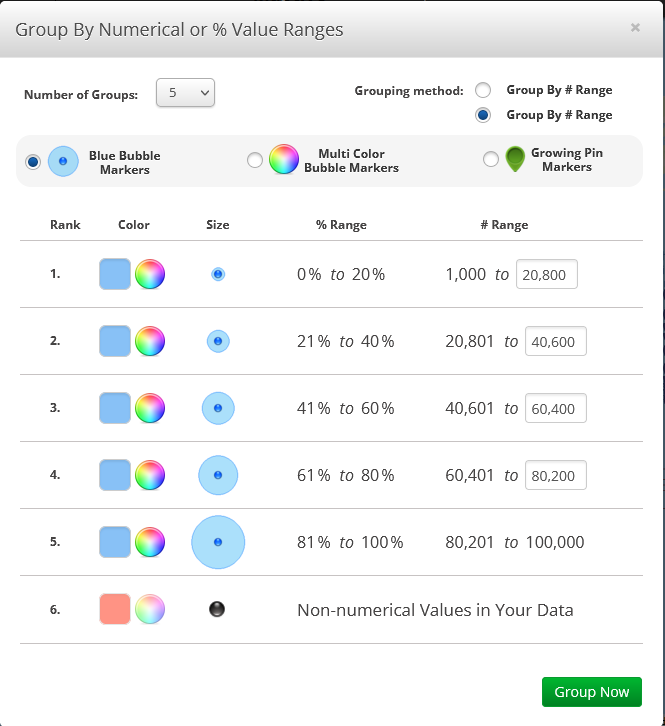
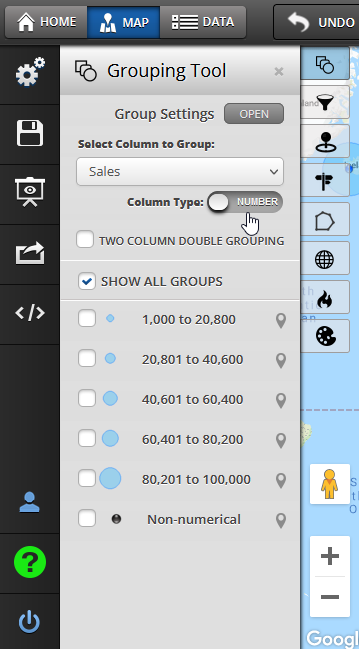
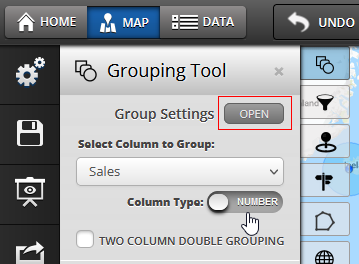
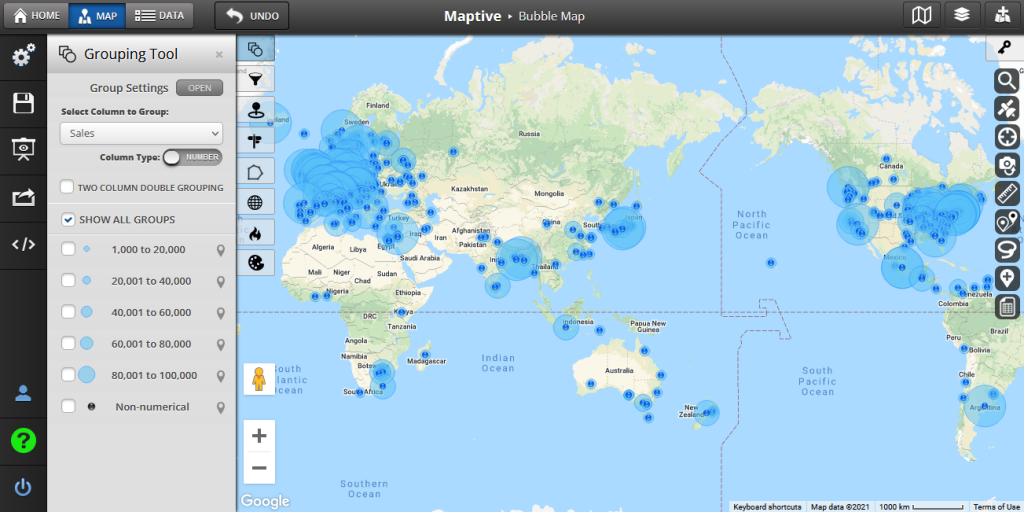
The more data you rely on, the more important clean and simple visualization becomes. Without a tool like Bubble Maps, you risk losing key insights and precious time to overly-complicated and chaotic maps.
Bubble maps make it quicker and easier to understand large data sets with compelling data visualizations. By grouping your data together into bubble maps, Maptive makes getting meaning from your data a breeze.
Sign up for a free trial of Maptive and start mapping today.
No credit card required. No surprises. Just Results.
START MAPPING NOW