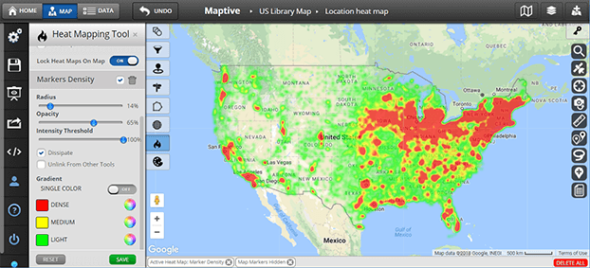
The Maptive Heat Map Generator makes it easy to visualize and identify trends in your location data on a Google map. For example, you can use our heat mapping software to visualize marker density or numerical data tied to geographic locations. Customize your heat map by adjusting its radius, opacity, intensity threshold, and gradient colors that display your mapped data.
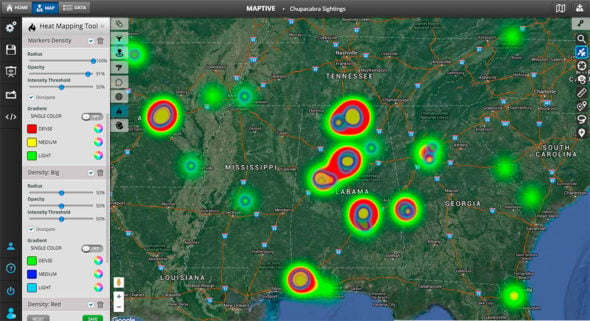
Heat maps represent the density of data within different areas of a map, presented as color-coded circles. Data is aggregated based on its location and given a radius of influence, which you can adjust. As the density of data increases in that area, the heat map will display a color indicating higher intensity. The heat map will also have a definable maximum threshold for the highest color to represent the gradient or the darkest shade if you use a single color.
Geographic heat maps can help you identify trends in data that would otherwise be hard to see. For example, you can quickly see areas that might already be saturated and other areas where there is still a market opportunity. Learn how to import a geographic heat map from excel.

You can get a perfect sense of which customers have access to your stores or products by simply importing an Excel spreadsheet of your stores or stores that sell your product. The heat map gradient will show what areas of the map are close to your stores and which might be too far for your customers to travel to.
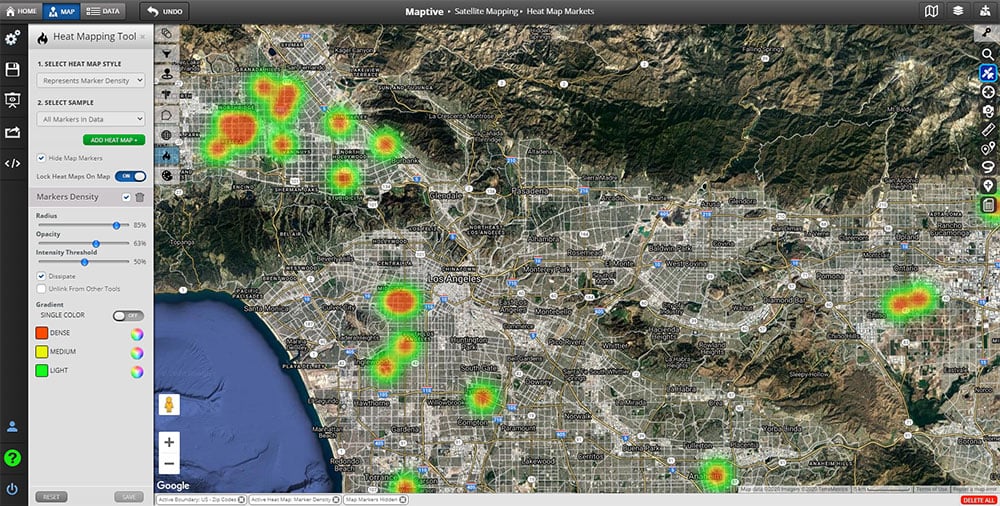
You can combine any metric in your spreadsheet with the geographic heat map to weigh your locations. If you do this with sales data, you and your sales teams can see the highest sales density areas. You can use our heat map software to create a heat map by zip codes or postal codes to see the demographic data of the areas where you have the most sales.
Powered by Google Maps’ robust capabilities, Maptive allows you to perform various map-based functions that are fully customizable. For example, here is what you will achieve when you start using our location heat map option.
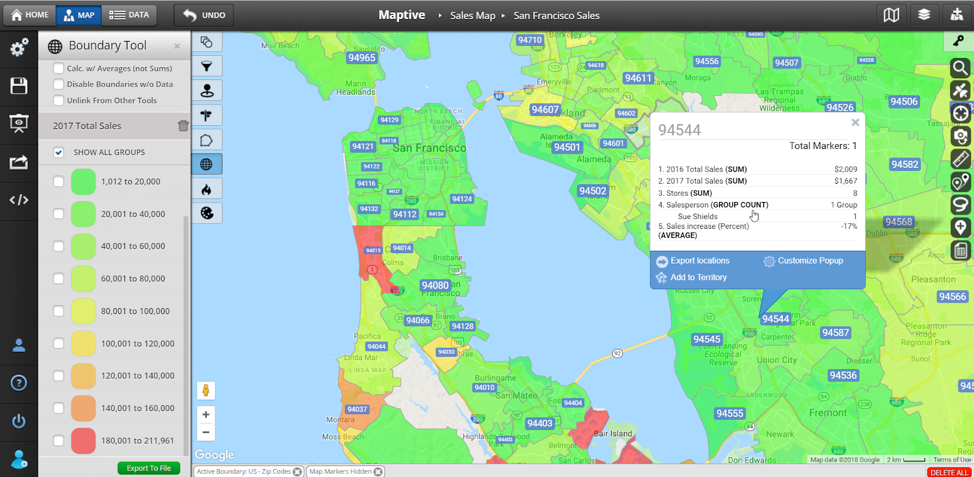
Imagine you could take the raw data that currently gathers dust in tabs on your spreadsheets and, within a few minutes, transform it into a Google heat map that will wow the most cynical of viewers. Maptive’s geographic heat map generator allows you to do exactly that. Map multiple locations and turn them into a heat map in minutes.
Your raw data will be presented to you as a beautiful data visualization in the space of a few clicks. The default view weighs each marker on the map equally so that density trends are immediately obvious.
One of the many popular uses for this function is competitor analysis. Alternatively, use this heat map software to figure out where you have a high number of salespeople and where you can allocate more resources.
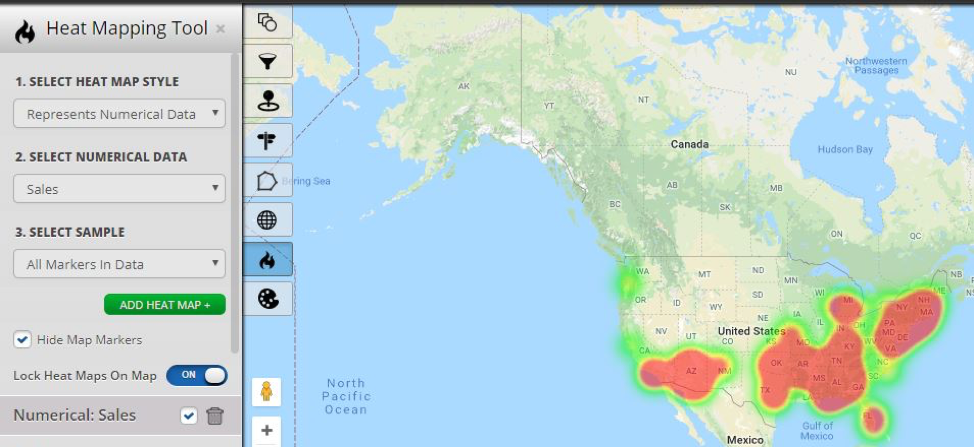
Maptive’s heat map software allows you to organize any location-based data set into an easy-to-interpret picture. You can select the data you wish to see on your map, as well as how much of the corresponding data you want to include in your visualization.
Yes, this is indeed the time when you get to show off your design talents. You can adjust almost every visual component of your Google heat map — radius, opacity, intensity threshold, and color scale.
Because our location heat map software is cloud-based, you do not have to worry about storing (or losing) huge swathes of data. You will have access to your heat maps from any device, meaning you can take your maps with you, embed them onto your site, and give your whole team access to them no matter where they are based. Our professional-looking maps will bolster any presentation and impress new clients and shareholders alike.
If you don’t want your data representation to be a hot mess, it’s time to try our heatmap software.
We offer a free plan for 10 days. You get to play around and find your own unique ways to use our online heat map generator. You will be astounded at how intuitive our platform is.
Don’t burn yourself out looking for data insights. Instead, sign up for a free trial of our heat map generator today.
START MAPPING NOW