Retail Mapping Software
Use retail mapping software to build a data-driven strategy for your business. Analyze the markets of your current locations, assess the viability of potential new locations, and optimize your supply chain to ensure the success of your retail stores.
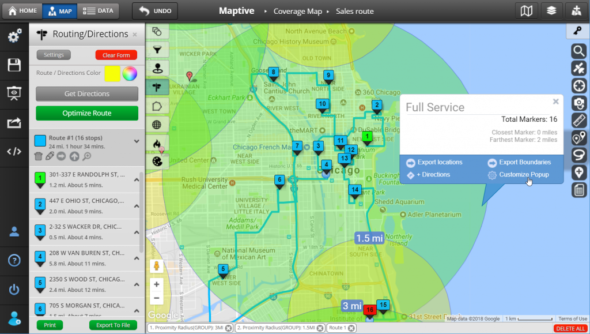
What is Retail Mapping Software?
As a retail business, you likely have a wealth of data on both your locations and your customers. Unfortunately, you lose a lot of valuable insights when presenting this information in a simple spreadsheet or CRM.
Retail mapping software allows you to visualize your data on an interactive map. Plot the locations of your current stores, discover the locations of your shoppers, map your suppliers and competitors, and much more.
By bringing this information to life, you’ll discover new trends that weren’t apparent before and come up with new ideas to further your business’ success.
What Can You Do with Retail Store Mapping Software?
Site Selection
The success of a brick and mortar store hinges on the viability of its location. Plot competitor locations, population densities, income levels, and other important factors to quickly determine whether a location is suitable for your business.
Market Analysis
Want to better understand the market surrounding your current locations or potential new sites? Use demographic tools to discover important information about your customers such as population levels, average age, education and employment levels, and more.
Supply Chain Optimization
Plot the location of your suppliers to see how they fit into your larger supply chain. Use drive time radii and optimized routes to ensure your business is receiving supplies in the most efficient way possible.
Territory Management
Plot all your stores and draw boundaries on your map to easily divide them into territories. Compare the performance of one territory to another to ensure every region is meeting its targets.
How to Create a Retail Map with Maptive
Step 1: Sign up for a Maptive free trial account. Try Maptive for free and explore the many mapping tools we have to offer.
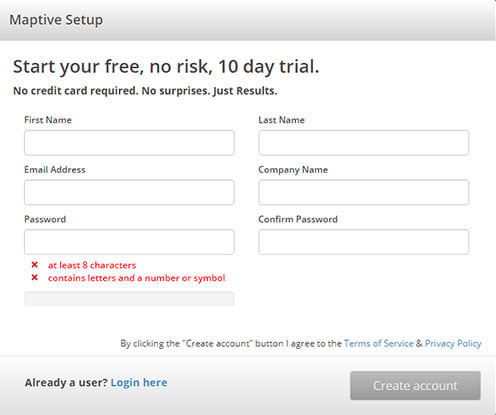
Step 2: Upload or input your addresses and locations. Upload the address data for your store locations, customers, competitors, and suppliers directly from an Excel spreadsheet. Or input your data manually.

Step 3: Select “Map Now” to view your map. Your locations will now be plotted on a beautiful interactive map.
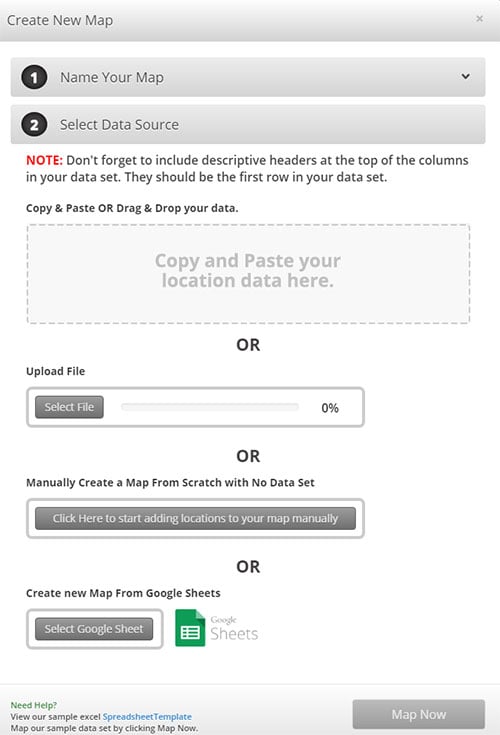
Step 4: Color code different locations. Use the grouping tool to color code and differentiate the markers for your stores, competitors, customers, suppliers, and other location types.

Step 5: Use Maptive’s tools to analyze your data. Take advantage of the wide variety of tools, such as heat mapping, drive time radii, and demographics to gain further insights from your data.
What Tools Does Maptive Offer?
Maptive has a wide array of features that allow you to customize your map exactly how you want to.
Some of the most powerful tools for retailers are:
- Pin Maps: Plot important locations such as your own stores, competitors’ stores, and suppliers. Customize the look and color of your pins however you like.
- Heat Maps: This tool is great for measuring density. Lighter areas represent low density and darker areas indicate high density. Use it to map sales, shoppers, population, and other important data.
- Drive-Time Radius: Want to know what locations are within driving distance? Use drive-time radii to determine your customer base, find the proximity of your competitors, and figure out which locations your sales reps could conceivably work at. This is also an important tool for optimizing your supply chain.
- Route Optimizer: Ensure your supplies are being delivered as efficiently as possible. Maptive’s route optimizer will find the quickest route between two or more locations.
- Territory Mapping: Create territories based on established borders, such as zip codes counties, and states. Or use the drawing tool to create custom territories based on your unique needs.
- Demographic Insights: Maptive gives you access to a wide range of demographic data, including population, age, income, housing, education, employment, transportation, and more.
- Share Your Findings: Export data to a CSV file, send links to your team to allow them to view your map, or embed it on your website.
Start Your Free, No Risk, 10 Day Trial
No credit card required. No surprises. Just Results.
START MAPPING NOW